The upcoming release of Android 15 is expected to be available for users by August or September. Android 15 is bringing many new and secure features to Android devices, like security upgrades, an enhanced user experience, and advanced functions. Below is a list of all the upgraded features of Android 15.
1. Redesigned volume bar
The newly redesigned volume bar is user-friendly, allowing for easier and quicker volume adjustment. The size of the volume bar dialog for media, calls, and notifications increased for a smoother experience. The headphone plugin ensures that you have the right volume levels all the time.
2. Circle to search

This feature was for Samsung and iPhone users, but now it’s available for Android users, searching for any content on your Android easy. All you have to do is draw a circle on your screen to indicate which part you want to search for, and it will appear on the web.
3. Private space
Android 15 introduces secured private space with an isolated environment within your device. If your family uses your phone and you have privacy concerns, this is the best feature because it allows you to store apps away from the main interface. Private space is only going to open with the authentication method that you have set. You are given different play stores inside your private space. Plus, you can delete the whole private space with one click.
4. Adaptive vibration settings
Google gives you adaptive vibration settings in your Android. This feature will detect the place where the phone is placed like a table or sofa with the help of a microphone and sensor according to the place, it will adapt vibration. otherwise, while the phone is on a table and vibrates, the sound is irritating and there may be chances of the phone falling.
5. Anti-theft protection

If you are talking on your phone and somebody snatches it suddenly from you, it will sense it and switch off in a mode where it’s impossible to open. It will not open even after resetting the phone, considering your security. This is designed to only re-open with your Google Password account, which is logged in to your phone.
6. Archive or offload unused apps
There are many apps on your phone that you may not use daily, but they are important. It also makes your phone space full. Now you can move unused apps to archives, and you can enable them whenever you want. You will not find any changes within the archived apps; they will be the same as before, like login credentials and other data.
7. Enhanced screen recording
For privacy concerns during screen recording, it may happen. Sometimes while recording your presentation or tutorial, an important OTP pops up that you don’t want to show. Now you have the option to screen record specific apps. If you come out of the app, it will pause recording, and again, when you go back, it starts.
8. High-quality webcam
Your laptop’s camera quality is not good for interviews or meetings without a good source of light, especially during the night, for a better experience, Android 15 features a phone camera that acts as a webcam by connecting your phone to your laptop through a plugin.

9. Bluetooth pop-up dialog and aura cast focus
Bluetooth connectivity is easier now; with a single click on Bluetooth, the device is connected automatically, so you don’t need to search for pairing. Additionally, aura casts focus on better audio sharing, improving the audio experience.
10. Powered off finding API
It is a secure feature that allows you to find your phone even after the phone is switched off. It will locate your device after the power is off. It may be used when the phone is stolen or lost.
11. Universal toggler
This Android 15 feature will help you control keyboard vibration sound. You can customize your keyboard typing according to your phone choice and turn off the keyboard sound according to your preference.
Android 15 Warning:
This Android 15 feature is useful, but as of now, it is available in a developer version. It is not recommended to download this version to your primary device, or you may face bugs and other issues that affect your phone’s performance. So wait for the official release to enjoy the secure and highly functional features of Android 15.
FAQs
Q1: Why is Android 15 internally coded as vanilla ice cream?
Noticing the obsession of Google with desserts. In previous years, there were also features like Jelly Bean Android, Marshmallow Android, etc. This version is named Vanilla Ice Cream.
Q2: Which devices are eligible to download Android 15?
Google Pixel, Honor, iQoo, Lenovo, One Plus, nothing, Oppo, Realme, Sharp, Techno, Vivo, and Xiaomi.
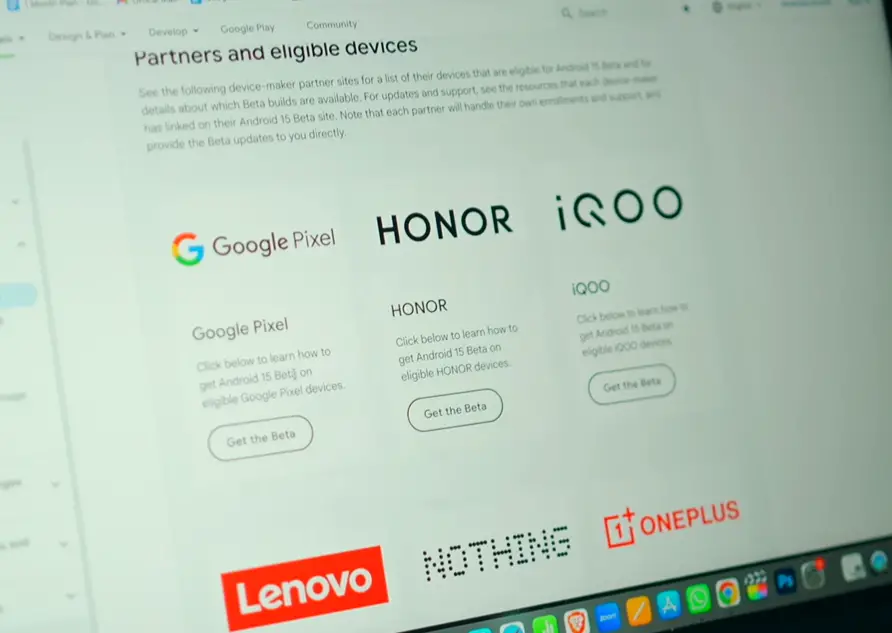
Q3: How can I download?
You can download it from the Google website.



